How to make correction in name and date of birth in Voter ID card online? House sitting.
Hello friends, today we are back again with a new information "How to change address, name - photo and date of birth online in Voter ID card?" As you all know. Use of Voter ID Card (Identity Card) Apart from the voting process in India, this document is also used for taking benefits in other government schemes. That's why the personal information given in the voter card should also be correct.
The documents required to make correction in Online Voter ID are as follows.
The list of documents to be used while correcting the Online Voter Id Card is as follows. :- Document List required to change Date of Birth Proof or Name Proof.
- Birth certificate of the applicant.
- Educational qualification mark sheet of the applicant.
- PAN card of the applicant.
- Driving Licence.
- Aadhar Card.
- Indian Passport.
- One color or black & white photograph of the applicant.
How to register on National Voter Service Portal online?
Follow the following steps given to register online at National Voter Service Portal.
Step 1: - To make online changes in the voter card, first of all you have to go to the Election Commission of India (National Voter Service Portal) -Election commission of India (ECI) official website. But registration has to be done.
Step 2: - You can also register by visiting the official website of Election Commission of India (National Voter Service Portal) through this link.
Step 3:- First of all click on login. As shown in the picture below.
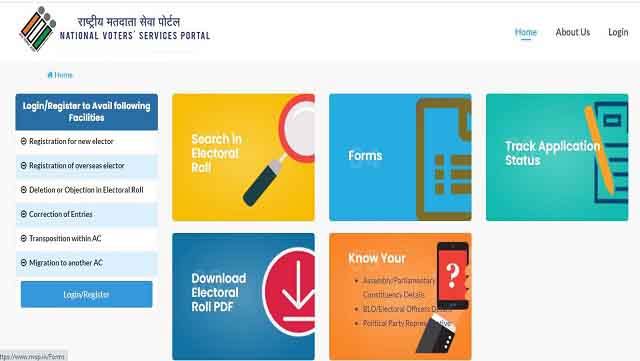
Step 4 :- By clicking on login, a page will open in front of you as shown in the picture below. You have to click on Do not have account register as new user. If you have already registered. So you can login by entering your username and password.
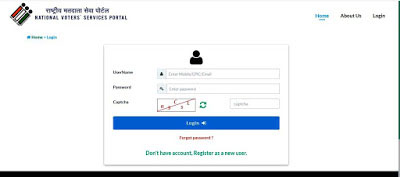
Step 5: - Then you will have a new page open. In which you have to enter your mobile number and captcha code and click on Send OTP.
Step 6 :- After receiving OTP on mobile, you have to verify it by entering OTP in the box below. Then you need to click on I have Epic Number and enter your Voter Id Card Number. Then you have to enter your Gmail ID. As shown in the picture below.
Step 7: - And after generating your new password, you have to click on Register. By doing this you will be registered on the Election Commission of India website.

Step 8: - After this you have to come back to the home page. And login by entering your Gmail ID and password that you created. As shown in picture.
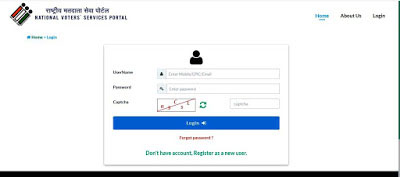
How to fill online voter id card correction form? Step by Step.
Online Voter Card Me Address, Name, Photo and Age Kaise Thik Care. If you also want to do Voter Id Card Ki Galti Thik via online sitting at home in your Voter id Card ( Identity Card ). So follow the methods mentioned below।
Step 9 :- Voter id Card, you have to click on the voter ID Correction in Personal details as shown in the following picture।

Clicking on Step 10 :- Correction in Personal details will give us the option of please provide below details। If we want to improve our Voter Id Card। So click on Self and do the next।
Step 11 :- If you want to change someone's Voter id Card in your family। So click on Family and do the next। We will do self here because we have done the registration with our Voter id card number।

Clicking on Step 12 :- Next will open the Voter Id Online correction application form in front of us। As shown in the below picture। In which some of our earlier details will appear automatically। like
State Name।
Legislative Assembly / Parliamentary Constituency।
Electoral Nominee Part Number।
Electoral nomad serial number।
Elector Voter ID Card Number।
How to apply Name, Photo, Date Of Birth, Address Change correction form online in Voter Id?
Online Voter Id Card me Name, Photo, Date Of Birth, Address Change Online Form apply.
Step 13 :- According to the picture, you have to select your district first। After this you have to go to the column marking the information to be corrected। Now whatever you want to change in your voter ID card।
Such as name, photo, gender, date of birth, address, type of relationship and name of relative। Out of these, you can fix only three mistakes at a time। So whatever mistake you want to fix, you put a tick mark in these columns।
Step 14 :- After this, the information to be purified is given below। Inside the column you have to type your correct information। And upload supporting documents to most of the last ( The option of supported formats .jpg,.jpeg) will also be an automatic attack। To which we have to upload our documents।
Online improvements in Election Id Card. How to improve voter ID card?
( For the generous you want to correct your name and photo। So as soon as you tick these columns। Then the option to correct the name and photo in front of you will be open in which we have to put our name. )
Step 15 :- And finally enter your mobile number, Gmail ID, location and captcha code and click on the submit button given below. As soon as you submit the Voter id Correction form.
So we will get a reference number which we have to take a print out. Which will be useful to us while checking the status of online Voter ID correction form.

Step 16 :- In this way we can make correction or change in online voter card sitting at home. And after a few days this new voter id card will reach your home or your nearest Blo by post. You must contact your nearest Blo or post office to get voter id card by checking the status.






